The SST Family of Furnaces has the ability to store hundreds of profile recipes. Most customers, however, only have a handful of commonly used profile recipes. Typical profile recipes are for vacuum bake, product seal, and product cool-down. A convenient way of accessing your favorite profile recipes is to assign them to soft-key shortcuts.
This feature is also useful for operator accounts which lack the ability to change loaded profile recipes. A supervisor can assign up to four profile recipes for operators to access during production.
The following is a short tutorial showing the basic steps. A simple “Backfill” profile is used for illustration.
1. Create a “Backfill” profile with the following steps:
- 0:01 Pressure Set 5 psig
- 0:02 Gas1 On
- 0:05 Exhaust On
- 0:15 Gas1 Off
- 0:20 Exhaust Off

2. Assign “Backfill” profile to a shortcut:
- From the main menu, press <More>
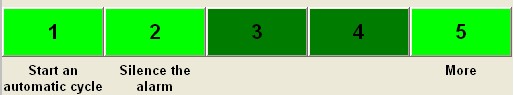
- Press <More>
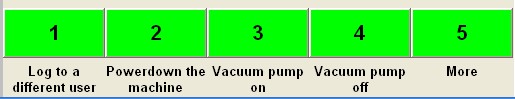
- Press <More>
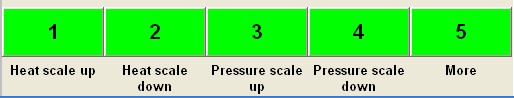
- Press <More>
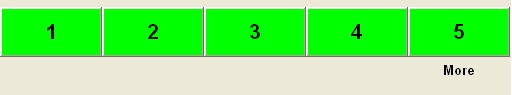
- Navigate Administration ->Profiles
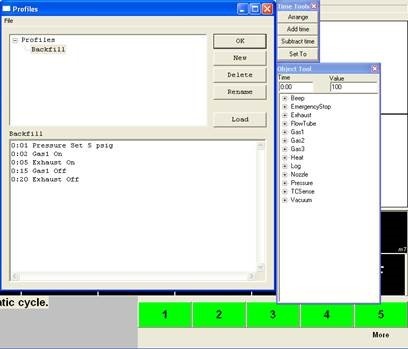
- Drag and drop "Backfill" to an empty soft-key
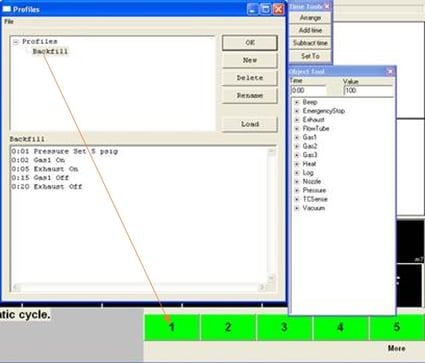
Shortcuts can be overwritten by dragging and dropping a different profile over an existing assignment. Contact Us with any questions you have on Creating Profile Shortcuts.
Download these resources for more information:
| Model 3150 Data Sheet | Model 5100 Data Sheet | Model 3130 Data Sheet |
----
Robert Hizon
Sr. Electrical Engineer
SST International